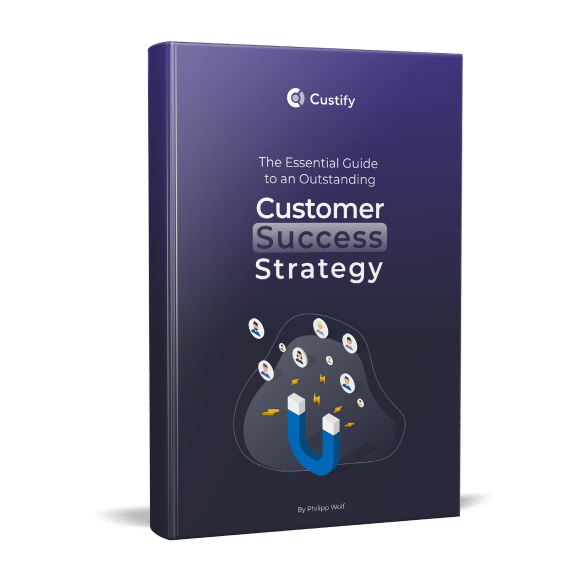“Automation” has been one of the hottest terms in marketing over the past decade or so. Especially in email marketing. But have you considered that email automation might be able to improve your customer success program as well?
Email automation can improve every part of the customer success process, from acquisition to upselling. All with very little effort after the first setup.
We’ll talk about some of the benefits of email automation for customer success below. First, though, let’s make sure we all know what we’re talking about when we say “email automation.”
The Basics of Email Automation
If you’re not familiar with email automation, here’s a quick primer.
Email marketing platforms let you set up triggers that send out previously saved emails. You’re probably familiar with the “Welcome to the service!” email you get from the CEO at a service that you signed up for.
It might say something like “I’m glad you signed up, and I’d be happy to answer any questions you have about using the service,” or something to that effect. It’s signed by the CEO and comes from their email address.
There are tons of other kinds of automated emails, and we’ll get to some of them in a moment. But let’s talk about the benefits of this particular email first. There are many, but we’ll focus on three here:
1. The email feels personal, and helps create an immediate connection with a customer or a new sign-up to your email list.
2. It lets you start to understand your customer’s goals and desires, helping you kickstart the customer success process.
3. It’s completely automated, so no one at your company has to do anything.
And that’s just a single email. Imagine if you could automate email outreach throughout your entire customer lifecycle!
You can. And you should. Let’s take a look at some of the automated emails you can use throughout your customer’s lifecycle and how they’ll help you improve your customer success.
Why Email Automation Is Especially Useful for Customer Success
The crew at Emma put together a fantastic list of email automation statistics . Here are just a few:
- Automated emails get 119% higher click rates than broadcast emails
- Relevant emails drive 18 times more revenue than broadcast emails
- Nurtured leads make 47% larger purchases than non-nurtured leads
- The average open rate for welcome emails is 50%
The list goes on.
What makes automated emails so effective? Timing. Automated emails are delivered at the right time in the buying cycle. Email newsletters and broadcast emails treat all customers like they’re in the same phase—but customers in different parts of the lifecycle are interested in different things.
Automated email can be customized just like traditional customer success outreach. Here are five phases of the customer lifecycle that you can use automated email to improve.
(Yes, we know that this lifecycle is a bit simplified. But you should be able to see how you can apply the principles to any other stage of the process that you like.)
1. Acquisition
Even before a lead becomes a customer, automated email can help you. During the acquisition process, you might get a lead’s email address when they sign up for a free trial or join your newsletter list.
This is a perfect time to reach out to them with an automated email that offers to answer questions or asks about why they’re interested in using your product. (This blurs the line a bit between marketing and customer success, but you can definitely get success-related information during the acquisition process.)
Will you get responses from everyone? No. But people who respond are likely to give you detailed, useful answers about what success means to them. And that helps you build a foundation of customer success for that lead.
(These emails can also help you get customers if you use a more traditional ecommerce model; abandoned cart emails have proven to be quite effective in encouraging customers to go through with purchases they stopped.)
Of course, for these emails to work, you’ll need to get your leads’ email addresses before they become customers.
2. Onboarding
This phase can include a number of sub-phases, including implementation, training, and conversion from a free trial to paying subscriber.
But onboarding emails generally have a single purpose: to move customers forward into the next stage of the lifecycle.
This phase often starts with a welcome email (which most people now expect). Like the email we discussed in the previous section, this might come from an executive and ask a customer if they need help with anything.
The best welcome emails include links to useful tutorials, videos, or other resources customers might find useful in starting to use the product. The combination of a personal touch and useful resources is hard to beat.
The complexity of your product may determine how you structure your welcome emails. You might run an entire welcome series over the course of a couple months that provides useful tips, suggestions on which features to use next, or solidify your product’s value.
If your customers need to go through an implementation phase, automated emails can help them through that, too. You might set up a trigger for an automated email when your customer hasn’t taken any implementation actions after a certain period of time, and offer personalized help from a customer success manager or video tutorials.
Many B2B companies also require that individual users at the customer company get set up with accounts—if that’s not progressing, it can be cause for another email that shows the value of the service.
After implementation, you might offer trainings. A series of emails introducing increasingly advanced topics in short videos adds a huge amount of value for customers without requiring that they sign up for seminars or even go to a different website.
This phase is all about sharing useful information that will help your customers get up and running with your product. And that will help them move onto the next stage.
3. Use / Maintenance
Just because your customers are fully set up to use your product doesn’t mean you should stop using automated email. You’ll want to decrease the frequency so as to not flood their inboxes, but there are opportunities for adding value during the longest phase of the customer lifecycle.
Vero points out a few automated emails that are useful for staying in touch during the lifecycle phase . Goodreads send automated notifications when a book on a member’s “to-read” list is on sale. Grammarly suggests downloading their browser extension to customers who haven’t. Many companies send out emails on their customers’ birthdays or their purchase anniversary.
Note that these are automated emails that get sent out on specific triggers. They aren’t weekly newsletters or broadcast announcements. Both of these types of emails can be useful as well, but automated lifecycle emails ensure that your email marketing is as relevant as possible.
In short, automated emails in this phase need to support customers’ success goals. Balancing customer success and the desire to stay top-of-mind with your customers isn’t always easy. But if you strike the balance correctly, your customers will continue getting more out of your product.
4. Retention
Retention emails can help reduce churn by reminding your customer of why they started using your product in the first place.
Set up triggers so customers receive emails when they haven’t been using your product. Give them tips on what they can do to get the most out of it or share new ideas that other customers have had.
Vero’s article includes a great email from RunKeeper encouraging lapsed users to start running again with just a few short sessions a week. It sounds easy, it gets people thinking about running again, and reminds them that they used RunKeeper. It’s a great strategy.
To effectively use automated retention emails, you’ll want to look at as much customer data as possible. What do customers do before they churn? What are the warning signs? Once you’ve identified some of the things they might do when they’re not sure about your product, you can design emails that will specifically allay those fears.
If a customer is thinking about churning, they should get an email right away reminding them of how your product supports their goals.
5. Up- and Cross-selling
Once a customer has committed to your product and generated some revenue for you, it’s time to think about up- and cross-selling. A dedicated customer is valuable—but a dedicated customer who becomes a regular user of a more expensive or complementary service is even more so.
One of the common triggers for these types of emails is accessing a feature in your product that indicates a potential interest in another product. A cross-sell email might be as simple as highlighting a product that pairs well with a previously purchased product; a smartwatch to pair with a previously purchased smartphone, for example.
SaaS companies might also offer complementary products. Let’s say your product measures the effectiveness of email campaigns. When a customer uses the “best time to email” report, you could send them a message about your email-scheduling tool.
Automated emails can be helpful for upselling as well. You see this with companies who offer multiple levels of subscriptions; if a customer maxes out one plan, they’ll get an email recommending an upgrade to the next plan.
The same is true of companies that offer free trials; as soon as the free trial is over, customers get an email telling them what they’re losing and encouraging them to sign up for the premium plan.
All of these emails emphasize value and how companies help their customers achieve success, and they’re built on a foundation of successful use of the product on the past.
It’s All About Timing
As you may have noticed in the above section, effective automated email is all about triggers and timing. Each phase has a goal, and emailing leads or customers at the right time comes down to understanding when they’ll be most open to hearing your offer.
How do you know when people will be open to these ideas?
Think about your customer success journey map . What are your customers trying to do? What are their goals? When will they be thinking specifically about those goals? Those are the times that an automated email will have the greatest effect.
As with most of the customer success strategies we recommend, it comes back to understanding what success means to your customer, and doing whatever you can to support that goal.
Think this all sounds like a lot of work? You can start with a simple task. List five times when you think it would be useful to email your customer, one for each phase of the life cycle discussed above.